Security leaders invest heavily in the front door: phishing defenses, malware de...
Overlook Enterprise Web Security At Your Own Peril
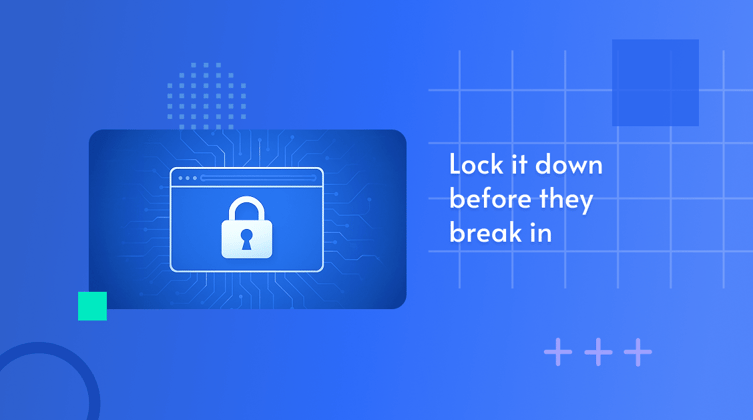
Browsers today are an essential component of any enterprise work environment — where employees log in, collaborate, and interact with sensitive data across countless applications. And while the browser unlocks productivity, it also opens the door to a rapidly evolving, highly exploitable attack surface. Even in security-conscious organizations, employees are liable to routinely ignore browser update prompts, install unvetted extensions, or bypass corporate controls to access sensitive nonpermitted websites or applications.
The recent disclosure of 57 high-risk Chrome extensions with over 6 million installs underscores just how urgent enterprise web security has become.
Discovered by security researcher, John Tuckner of Secure Annex, the dangerous extensions abuse permissions to:
- Access cookies (including sensitive Authorization headers)
- Monitor browsing behavior
- Modify search results
- Inject and execute remote scripts via iframes
- Open and close browser tabs
- Remotely activate advanced tracking
This makes it possible to exfiltrate data, hijack browser sessions, or create persistent surveillance channels — all under the guise of legitimate browser utility. These extensions are capable of communicating back to a remote server controlled by an attacker to:
-
Send stolen data (e.g., cookies, browsing history, login credentials)
-
Receive instructions (e.g., open a tab, download JavaScript payload to execute on the fly, redirect the browser)
-
Maintain persistence (e.g., by regularly checking in and waiting for commands)
Some of these extensions were observed to call suspicious domains and use heavily obfuscated code to hide what they were doing. That obfuscation combined with two-way communication — especially with remote control potential — closely resembles how malware works.
It's a red flag that the extension is not just passively spying, but potentially actively controllable by an external actor, often without the user’s knowledge.
Why Enterprise Web Security Is So Challenging
This latest trove of vulnerabilities wasn't the first and won't be the last. All the same, it underscores just how much of a security wild card browsers have become. And it's not hard to understand why.
As a rule, browsers are configured with usability — not security — as the top priority. That might make sense in a consumer environment, but its becomes a huge and unjustifiable liability in an enterprise IT environment. And what might be manageable in a small IT environment often breaks down at enterprise scale.
Pressure to Protect Without Blocking
Cyber leaders are tasked with securing the organization without disrupting productivity or autonomy. But browsers leave little room for compromise: they’re constantly in use, highly customizable, and deeply integrated with SaaS tools.
The result?
Security teams are pressured to choose between being restrictive or being reactive — neither of which solves the root problem.
According to the 2025 Unit 42 Global Incident Response Report by Palo Alto Networks, nearly 44% of security incidents involved a web browser!
The Risk of Misconfiguration
While organizations invest in firewalls, endpoint detection, and phishing training, they often miss the threat hidden in plain sight: misconfigured browsers.
The pressure to secure without disrupting functionality often leads to misconfigurations. Default settings such as permissive cookie policies, outdated Transport Layer Security (TLS) support, unvalidated plugins, and unrestricted scripting can ease an adversary's path to data exfiltration, session hijacking, and privilege escalation.
And while these individual gaps might seem minor, together they create an ideal environment for attackers to exploit. A browser with loose settings can act as an entry point for malware, credential theft, and backdoor access — all without triggering traditional perimeter defenses.
These misconfigurations don’t just increase potential points of entry into the network, they also facilitate lateral movement — where attackers move from one compromised system to another, widening the scope of the attack. In cases like these, a single breach can cascade into a much larger compromise across the enterprise.
Environmental Complexity & Diversity
While most security leaders recognize browsers as a key attack vector, effectively hardening them across a distributed organization is notoriously complex. One major reason is diversity of environments.
Users may be on different operating systems, browser versions, or device types, each with its own configuration requirements and quirks. What works for one setup might break functionality on another. This device and version sprawl makes consistency incredibly difficult.
Continuous Change
Additionally, browsers evolve rapidly, with frequent updates introducing new settings, deprecating others, or shifting defaults. This creates a moving target that’s difficult to keep up with, especially when trying to enforce consistent policies across hundreds or thousands of endpoints.
There's also the matter of third-party software and user behavior. Extension policies, content security settings, and other hardened configurations might quietly revert if not constantly monitored and enforced. And because many of these changes happen silently, security gaps can persist unnoticed for months.
The lack of continuous validation means security teams often don’t realize the hardening has failed until something breaks — or worse, until there’s an incident.
Tooling Constraints
Then there’s the issue of limited native tooling. Standard device management platforms like Group Policy or Intune typically lack deep, browser-specific policy enforcement — particularly around nuanced security behaviors like extension control, JavaScript execution, cookie handling, or protocol usage (e.g., enforcing TLS 1.2+).
This leaves organizations reliant on a patchwork of custom scripts, inconsistent MDM settings, or manual interventions.
In some cases, the organization may rely on IT admins or security engineers to manually configure settings, browser-by-browser, device-by-device — and even then, there’s no built-in guarantee that users won’t change the setting back unless additional controls are in place.
It's time-consuming, error-prone, and heavily dependent on individual knowledge and effort. And because there's often no centralized visibility into browser configurations across the fleet, inconsistencies go undetected.
And even when policies are set, sustaining enforcement is a challenge. Users may override settings, or use alternative browsers not governed by corporate policy. Monitoring these deviations and re-enforcing policy without disrupting the user experience is both resource-intensive and fragile.
The Extension Dimension
The situation only gets even uglier when you consider extensions. Extension risks come in a few distinct forms. The extensions can be malicious, vulnerable, or simply inappropriate.
Malicious browser extensions are built specifically to do harm — exfiltrating data, hijacking sessions, harvesting credentials, or simply spying. These often contain obfuscated code and communicate with external command-and-control (C2) servers.
Vulnerable extensions may have been designed for legitimate purposes but have been found to contain unpatched security flaws — such as cross-site scripting (XSS), insecure API calls, or exposed authentication tokens. These can be exploited to gain unauthorized access, inject scripts, or escalate privileges.
Inappropriate extensions are not overtly malicious or flawed, but pose business or ethical risks. These include overly permissioned extensions, tools that enable proxy circumvention and unauthorized file sharing, or utilities like crypto miners that misuse enterprise resources.
Regardless of the specific type of extension risk, the fact is that these software modules cause very real harm; yet most organizations have very little visibility into what’s running across their endpoints.
The Hidden Risk of User-Scripts
Browser extensions that support custom user-scripts — snippets of JavaScript injected into pages the user visits — are considered especially high risk and especially hard to detect at scale.
Extensions like Tampermonkey or Greasemonkey compound the risk by serving as containers for decentralized user-scripts, which often inherit top-level permissions — granting them access to page content, input fields, cookies, and more. These scripts are frequently distributed via unregulated repositories, outside of the oversight of browser stores.
What’s worse, they’re often invisible to standard EDR or DLP tooling.
The fact that different extensions are installed across different devices and different users and different browsers and different profiles within the browser underscores just how vast the monitoring challenge has become.
Self-Defeating Self-Policing
Adding to the challenge is the fact that the current approach to enterprise web security leans too heavily on user self-regulation. In theory, users are expected to avoid shady extensions, disable unnecessary plugins, and follow best practices around permission granting. In practice however — especially at scale — those expectations are simply unrealistic.
Put a workstation in front of a person, and 9 times out of 10, they'll start surfing. And even the most well-intentioned users can fall prey to deceptive extension listings or fail to grasp the implications of a permission request. Worse, some users knowingly install high-risk tools to bypass corporate restrictions or suite their convenience — unintentionally compromising organizational security.
Security training often focuses on phishing emails or password hygiene, but leaves browsers out of the conversation entirely. This creates a false sense of safety — employees assume that if it’s in the browser, it’s safe. That misplaced trust is exactly what attackers exploit.
This is why good hygiene at the user level, while important, cannot be the sole defense. Enterprises need centralized oversight, automation, and enforcement mechanisms to standardize browser configurations and proactively neutralize threats — without counting on every individual to make the right call every time.
Security should be built in, not bolted on — and never dependent on user behavior alone. Enterprises need centralized oversight, automation, and enforcement to standardize browser configurations and proactively neutralize threats, without relying on user decisions.

Browser Hardening Made Easy — and Smart
In recent years, awareness around browser threats has increased and become the topic of much conversation within the cybersecurity community. Most of that conversation has revolved around the policies and enforcement mechanisms needed to manage those threats. More recently though the focus has shifted to extensions, with many seeing the space as a sort of Wild West for security.
Some, like Talon Cyber Security, have sought to solve this problem from the ground up — creating a secure-by-design browser. That approach — right-minded and innovative as it is — is unlikely to succeed. Not only does it face a massive uphill battle for adoption, but it has no answer to the core compatibility question — as many applications are designed to work with a specific browser.
Remedio takes a different approach, bringing security to where you work rather than trying to move your work to where there's security. By hardening mainstay browsers, Remedio is able to provide quick and streamlined security. Taking a highly granular approach, Remedio delivers precise information to ease decision making and focus interventions on the exact areas they're needed while keeping the rest of the show running.
This means fewer disruptions, faster resolutions, and a dramatically improved security posture.
Remedio empowers operators to identify the soft underbelly of their browsers — in the form of insecure settings, outdated protocols, or overly permissive behaviors. And better still, we allow them to harden those soft spots — delivering peace of mind at the push of a button.
Here's how it breaks down:
- Extension tracking: Keep tabs on installed extensions, including user base, source, and capabilities — highlighting which extensions are risky and why.
- Remedio inventories user-scripts, flags obfuscated code, and scores risks based on known indicators of compromise, observed behavior (e.g., calls to known C2 infrastructure, attempts to access cookies, abnormal network calls), and permissions.
- These insight allows IT and security to enforce real policy decisions — disabling specific user-scripts, blacklisting certain permissions, or blocking categories of extensions entirely.
- Browser and web server monitoring: Identify insecure browser configurations. Monitor key web server settings, including registry entries, local policies, protocol usage (e.g., SMB, RDP), credentials, firewall rules, and installed services.
- Explainable security: Every flagged risk is accompanies by a clear, contextual explanation of what it does, why it matters, and how to fix it.
- Push-button browser hardening: Instantly secure all Chromium browsers, hardening configurations, uninstalling risky extensions, and removing unsafe defaults.
The result is streamlined, full-spectrum protection for your web traffic that’s fast, effective, and sustainable.
By the way, if you're wondering what to do about the 57 risky Chrome extensions mentioned above:
- Start by identifying if any are in your environment. With Remedio, this takes seconds—not hours.
- Enforce removal of all identified malicious, vulnerable, inappropriate extensions.
- Reset passwords for affected accounts and investigate potential data access.
- Establish browser hardening as a core component of your continuous threat exposure management (CTEM) program.
- Make extension governance and configuration validation part of your ongoing security hygiene — not just a one-time audit.
Beyond Security — Control, Compliance, and Confidence
Browser abuse is a big problem. And for most organizations, the complexity, change frequency, and limited visibility make it hard to properly pursue hardening. When it is attempted, it's approached in a manual manner, at least to some extent, and typically results in incomplete reach and inconsistent outcomes.
That's not only a technical hazard — it’s a compliance liability. From HIPAA to PCI-DSS, CIS to NIST 800-53, your organization’s compliance posture depends on controlling user behavior, restricting unauthorized access, and ensuring secure communication channels.
You can’t claim compliance if you don’t control your browser surface.
Remedio fully aligns with Zero Trust and least-privilege principles, provides a clear path to reduce Shadow IT, and enables continuous compliance assurance.
As enterprises push into the cloud and embrace distributed work, the browser has effectively become the operating system of the enterprise. But without hardening, visibility, and control, it’s a liability.
With Remedio, you can shift from blind trust to complete clarity — and ensure that every browser, every extension, and every click aligns with your security goals.
About Author

Bar Shay
Subscribe to
our Newsletter
We are ready to help you until and unless you find the right ladder to success.
Related Posts
Join over 25,000 in beating the failure of strategies by following our blog.
If a threat falls in the SOC and no one ties it to revenue, does it really make ...
7 minute read
Picture the legendary Metropolitan Opera House on opening night. The air hums wi...
6 minute read
In cybersecurity, the smallest missteps can lead to the biggest breaches. Take B...








Comments